How MailToCal Works
Turn your emails into calendar events effortlessly with our AI-powered system.
Simple 3-Step Process
Forward or compose an email with event details to your personal MailToCal address.
For example: your.custom.address@mailtocal.com
Our AI agent analyzes your email and extracts all important event details like date, time, and location.
The system processes natural language and understands context.
A new event is automatically created in your Google Calendar with all the extracted information.
You'll receive a confirmation notification once completed.
Behind the Scenes
| Process Step | What Happens |
|---|---|
| Email Reception | Your email is securely received by our Forwardemail service and routed to our processing server. |
| AI Analysis | AI agent parses the email content, identifying key information such as event title, date, time, duration, location, and participants. |
| Data Validation | The system checks for potential conflicts and validates the extracted information to ensure accuracy. |
| Calendar Integration | Using secure OAuth2 authentication, MailToCal connects to your Google Calendar and creates the event. |
| Confirmation | You receive a notification with event details and a link to view or edit the event in your calendar. |
Key Features
How Events Appear in Your Calendar
MailToCal creates natural-looking events in your Google Calendar that integrate seamlessly with your existing schedule. No special formatting or separate app needed.
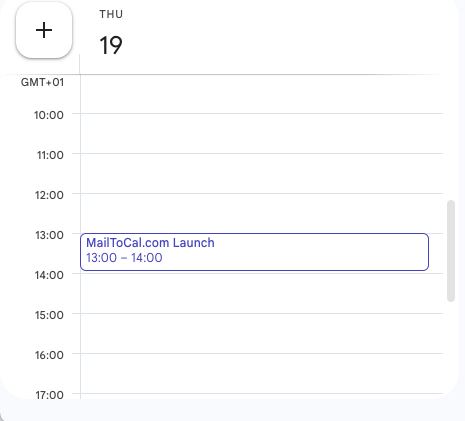
Native Calendar Integration
Events appear exactly like manually created appointments - no special formatting or branding that clutters your calendar view.
All Standard Features
Full Google Calendar functionality including reminders, guest management, location details, and meeting links.
Works Everywhere
View and manage your MailToCal events on any device - phone, tablet, desktop, or any calendar app that syncs with Google.
Frequently Asked Questions
Set up your MailToCal account in minutes and start saving time on calendar management.
No credit card required. Free plan includes up to 25 calendar events per month.